1: Activities & Layouts


Here we explore the general context of the android User Experience, it's role in the mobile platform space and the components that make up the the system. We are particularly interested in the version numbers and how version in general is managed.

Android introduced a new user interface language to the world, one that is gradually evolving in flexibility and expressiveness. Here we review the principle elements of this language and how its is incorporated into attractive and usable applications

Occasionally, as we uncover new featured as capabilities if the applications we are building we will be interested in discussing the deep structure of the Code itself. UML is a visual language for this purpose, and here we review some of the general characteristics of this notation.
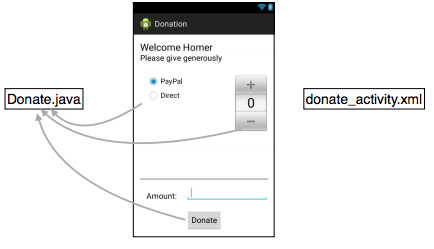
The first application exhibits a range of new concepts you will not have come across before. Here we tour this app in detail, exploring each of the artifacts we have composed, and attempt to get a sense of how they fit together to form a running app.
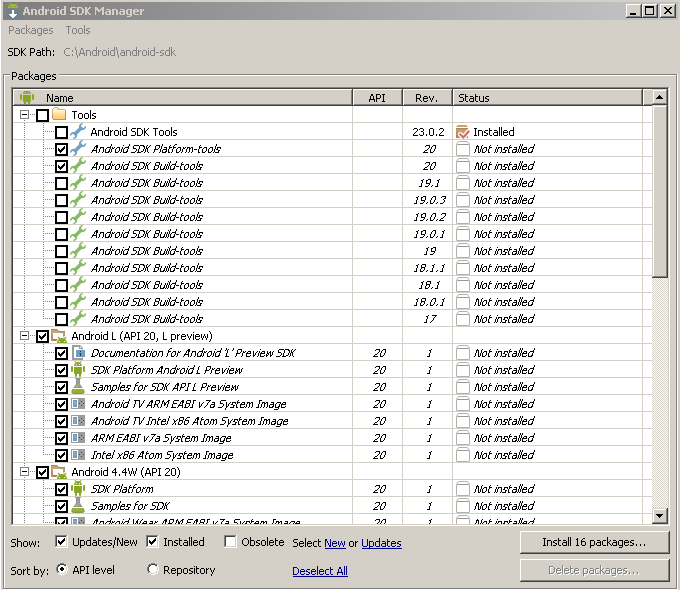
We will then install and set up effective tools for Android application development. This will include a specially equipped version of Eclipse + an emulator. The emulator we are using - Genymotion - is a third party application not strictly part of the android build tools. However it is considerably faster and more useful than the standard emulator provided with the Android SDK.
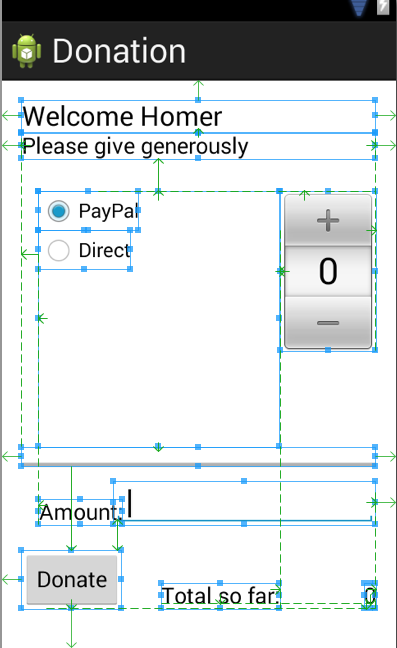
Here we proceed to explore in detail the creating of a simple activity class + the associated layout. This process will seem quite complex on first contact - but as we proceed through the labs over the next few sessions the deep structure should start to emerge.