Donation UI
Using the latest Semantic UI, introduce a simple but well structured User Interface into the donation-service-play application.
Semantic UI
SInstead do downloading and incorporating the Semantic UI libraries into our application - as we have donw heretofore - it may be more effective to load the semantic assets from a content delivery network. This one is popular:
and it hosts the semantic libraries:
These is the latest version we need:
//cdnjs.cloudflare.com/ajax/libs/semantic-ui/1.0.1/semantic.min.css
//cdnjs.cloudflare.com/ajax/libs/semantic-ui/1.0.1/semantic.min.js
In the donation-service-play app, these links will need to be introduced into main.html (note we are including jquery as well, which must appear before the semantic includes):
app/views/main.html
<script src="//cdnjs.cloudflare.com/ajax/libs/jquery/2.1.1/jquery.min.js" type="text/javascript" charset="${_response_encoding}"></script>
<link rel="stylesheet" media="screen" href="//cdnjs.cloudflare.com/ajax/libs/semantic-ui/1.0.1/semantic.min.css">
<script src="//cdnjs.cloudflare.com/ajax/libs/semantic-ui/1.0.1/semantic.min.js" type="text/javascript" charset="${_response_encoding}"></script>
Semantic UI need some javascript to initialise the controls you may uses. We will need radio buttons, dropdown and a progress bar. This fragment can be included at the end of the main.html file:
<script>
$(document).ready(function()
{
$('.ui.radio.checkbox').checkbox();
$('.ui.dropdown').dropdown({on: 'hover' });
$('.progress').progress();
});
</script>
We will also introduce a footer:
views/footer.html
<div class="ui divider"></div>
<footer class="ui divided horizontal footer link list">
<div class="item">Donation Studios 2013</div>
<div class="item">
Built using <a href="http://www.semantic-ui.com" target="_blank">Semantic ui</a>
</div>
<div class="item">
and the <a href="http://www.playframework.com" target="_blank">Play Framework</a>
</div>
</footer>
Finally, the complete main.html
<!DOCTYPE html>
<html>
<head>
<title>#{get 'title' /}</title>
<meta charset="${_response_encoding}">
<script src="//cdnjs.cloudflare.com/ajax/libs/jquery/2.1.1/jquery.min.js" type="text/javascript" charset="${_response_encoding}"></script>
<link rel="stylesheet" media="screen" href="//cdnjs.cloudflare.com/ajax/libs/semantic-ui/1.0.1/semantic.min.css">
<script src="//cdnjs.cloudflare.com/ajax/libs/semantic-ui/1.0.1/semantic.min.js" type="text/javascript" charset="${_response_encoding}"></script>
<link rel="stylesheet" media="screen" href="@{'/public/stylesheets/main.css'}">
#{get 'moreStyles' /}
<link rel="shortcut icon" type="image/png" href="@{'/public/images/favicon.png'}">
#{get 'moreScripts' /}
</head>
<body>
#{doLayout /}
#{include "footer.html" /}
<script>
$(document).ready(function()
{
$('.ui.radio.checkbox').checkbox();
$('.ui.dropdown').dropdown({on: 'hover' });
$('.progress').progress();
});
</script>
</body>
</html>
Routes
We already have out REST routes in place. These are additional routes to service the UI:
# Home page
GET / Accounts.index
# Accounts page
GET /signup Accounts.signup
GET /login Accounts.login
GET /logout Accounts.logout
POST /authenticate Accounts.authenticate
POST /register Accounts.register
# Donation page
GET /donation DonationController.index
POST /donation/donate DonationController.donate
GET /donation/report DonationController.renderReport
We will need some convenience methods in the User model class:
User
public static User findByEmail(String email)
{
return find("email", email).first();
}
public boolean checkPassword(String password)
{
return this.password.equals(password);
}
Imagery
Our UI will make use of some imagery - these images should be saved to the public/images folder:





Controllers
We have controllers to service the API. These two controllers will service the conventional web UI:
DonationController
package controllers;
import play.*;
import play.mvc.*;
import java.util.*;
import models.*;
public class DonationController extends Controller
{
public static void index()
{
User user = Accounts.getCurrentUser();
String prog = getPercentTargetAchieved();
String progress = prog;
Logger.info("Donation ctrler : user is " + user.email);
Logger.info("Donation ctrler : percent target achieved " + progress);
List<Donation> donations = user.donations;
render(user, progress, donations);
}
public static void donate(int amountDonated, String methodDonated)
{
User user = Accounts.getCurrentUser();
Logger.info("amount donated " + amountDonated + " " + "method donated " + methodDonated);
Donation donation = new Donation(amountDonated, methodDonated);
user.donations.add(donation);
user.save();
index();
}
private static long getDonationTarget()
{
return 20000;
}
public static String getPercentTargetAchieved()
{
List<Donation> allDonations = Donation.findAll();
long total = 0;
for (Donation donation : allDonations)
{
total += donation.amount;
}
long target = getDonationTarget();
long percentachieved = (total * 100 / target);
String progress = String.valueOf(percentachieved);
Logger.info("Percent of target achieved (string) " + progress + " percentachieved (long)= " + percentachieved);
return progress;
}
public static void renderReport()
{
User user = Accounts.getCurrentUser();
List<Donation> donations = user.donations;
render(donations);
}
}
Accounts
package controllers;
import play.*;
import play.mvc.*;
import models.*;
public class Accounts extends Controller
{
public static void index()
{
render();
}
public static void signup()
{
render();
}
public static void register(boolean usCitizen, String firstName, String lastName, String email, String password)
{
Logger.info( firstName + " " + lastName + " " + email + " " + password);
User user = new User(firstName, lastName, email, password);
user.save();
index();
}
public static void login()
{
render();
}
public static void logout()
{
session.clear();
index();
}
public static void authenticate(String email, String password)
{
Logger.info("Attempting to authenticate with " + email + ":" + password);
User user = User.findByEmail(email);
if ((user != null) && (user.checkPassword(password) == true))
{
Logger.info("Successfull authentication of " + user.firstName + " " + user.lastName);
session.put("logged_in_userid", user.id);
DonationController.index();
}
else
{
Logger.info("Authentication failed");
login();
}
}
public static User getCurrentUser()
{
String userId = session.get("logged_in_userid");
if (userId == null)
{
index();
}
User logged_in_user = User.findById(Long.parseLong(userId));
Logger.info("In Accounts controller: Logged in user is " + logged_in_user.firstName);
return logged_in_user;
}
}
Account Segment Views
We will break up the UI into more fine grained components. In the App/views folder, create a new folder called 'segments' and introduce these files:
views/segments/welcome.html
<section class="ui stacked segment">
<div class="ui grid">
<aside class="six wide column">
<img src="/public/images/homer.png" class="ui medium image">
</aside>
<article class="ten wide column">
<header class="ui header"> Help Me Run Springfield </header>
<p> Donate what you can now - No Bitcoins accepted! </p>
</article>
</div>
</section>
views/segments/signup.html
<section class="ui raised segment">
<div class="ui grid">
<div class="ui ten wide column">
<div class="ui stacked fluid form segment">
<form action="/register" method="POST">
<h3 class="ui header">Register</h3>
<div class="two fields">
<div class="field">
<label>First Name</label>
<input placeholder="First Name" type="text" name="firstName">
</div>
<div class="field">
<label>Last Name</label>
<input placeholder="Last Name" type="text" name="lastName">
</div>
</div>
<div class="field">
<label>Email</label>
<input placeholder="Email" type="text" name="email">
</div>
<div class="field">
<label>Password</label>
<input type="password" name="password">
</div>
<button class="ui blue submit button">Submit</button>
</form>
</div>
</div>
<aside class="ui five wide column">
<img src="/public/images/homer3.png" class="ui medium image">
</aside>
</div>
</section>
views/segments/login.html
<section class="ui raised segment">
<div class="ui grid">
<aside class="ui six wide column">
<img src="/public/images/homer2.png" class="ui medium image">
</aside>
<div class="ui ten wide column fluid form">
<div class="ui stacked segment">
<form action="/authenticate" method="POST">
<h3 class="ui header">Log-in</h3>
<div class="field">
<label>Email</label>
<input placeholder="Email" type="text" name="email">
</div>
<div class="field">
<label>Password</label>
<input type="password" name="password">
</div>
<button class="ui blue submit button">Login</button>
</form>
</div>
</div>
</div>
</section>
views/segments/welcomemenu.html
<nav class="ui inverted menu">
<header class="header item"> <a href="/"> Donation </a> </header>
<div class="right menu">
<a class="item" href="/signup"> Signup</a>
<a class="item" href="/login"> Login</a>
</div>
</nav>
These are all Html 5 semantic elements that we will build the Accounts UX from.
Donation Segment Views
Here are Html5 semantic elements to service the Donation Controller's views:
Views/segments/donate.html
<section class="ui raised segment">
<div class="ui grid ">
<div class="ui form six wide column">
<div class="ui stacked segment">
<form action="/donation/donate" method="POST">
<div class="ui dropdown" name="amount">
<input type="hidden" name="amountDonated">
<div class="text">Select Amount</div>
<i class="dropdown icon"></i>
<div class="menu">
<div class="item">50</div>
<div class="item">100</div>
<div class="item">1000</div>
</div>
</div>
<div class="grouped inline fields">
<div class="field">
<div class="ui radio checkbox">
<input type="radio" name="methodDonated" value="paypal">
<label>Paypal</label>
</div>
</div>
<div class="field">
<div class="ui radio checkbox">
<input type="radio" name="methodDonated" value="direct">
<label>Direct</label>
</div>
</div>
</div>
<button class="ui blue submit button"> Donate </button>
</form>
</div>
</div>
<aside class="six wide column">
<img src="/public/images/homer4.jpeg" class="ui medium image">
</aside>
</div>
Views/segments/report.html
<section class="ui raised segment">
<div class="ui grid">
<aside class="six wide column">
<img src="/public/images/homer5.jpg" class="ui medium image">
</aside>
<article class="eight wide column">
<table class="ui celled table segment">
<thead>
<tr>
<th>Amount</th>
<th>Method donated</th>
</tr>
</thead>
<tbody>
#{list items:donations, as:'donation'}
<tr>
<td>${donation.amount}</td>
<td>${donation.method}</td>
</tr>
#{/list}
</tbody>
</table>
</article>
</div>
</section>
Accounts Views
With the segment building blocks in place, we can switch our attention to the Controllers - and the views they will be rendering.
Here are the templates for views/Accounts:
views/Accounts/index.html
#{extends 'main.html' /}
#{set title:'Donations' /}
#{include "segments/welcomemenu.html" /}
#{include "segments/welcome.html" /}
views/Accounts/login.html
#{extends 'main.html' /}
#{set title:'Login to Donation' /}
#{include "segments/welcomemenu.html" /}
#{include "segments/login.html" /}
views/Accounts/signup.html
#{extends 'main.html' /}
#{set title:'Signup for Donation' /}
#{include "segments/welcomemenu.html" /}
#{include "segments/signup.html" /}
Note that these view load the appropriate segments.
You should be able to power up the play app now and test our the three Accounts screens:
DonationController Views
And the final pieces - the templates for views/DonationController:
views/DonationController/index.html
#{extends 'main.html' /}
#{set title:'Donation Request' /}
<nav class="ui inverted menu">
<header class="header item"> <a href="/"> Donation </a> </header>
<div class="right menu">
<a class="active item" href="/donation"> Donate</a>
<a class="item" href="/donation/report"> Report</a>
<a class="item" href="/logout"> Logout</a>
</div>
</nav>
<section class="ui raised segment">
#{include "Segments/donate.html" /}
<div class="ui divider"></div>
<div class="ui teal progress" data-percent="${progress}" id="mainprogress">
<div class="bar"> </div>
</div>
</section>
views/DonationController/renderReport.html
#{extends 'main.html' /}
#{set title:'Report' /}
<nav class="ui inverted menu">
<header class="header item"> <a href="/"> Donation </a> </header>
<div class="right menu">
<a class="item" href="/donation"> Donate</a>
<a class="active item" href="/donation/report"> Report</a>
<a class="item" href="/logout"> Logout</a>
</div>
</nav>
#{include "Segments/report.html" /}
Again, note how we are including the segments we need.
The app should run now as expected. Make sure the progress bar behaves correctly.
Exercises
Archive of the completed project:
Exercise 1
The donation-service-play application can service the REST API and the Web UI simultaneously. Launch the app and also the donation-android-v6 from last week. See if you can inspect donations registered from the android app using the web ui and vice versa
Exercise 2
Deploy the application to the Heroku - and verify that the UI and the Android client operate as expected using Heroku
Exercise 3
This is a revised 'dashboard' style interface for the Donation play service:
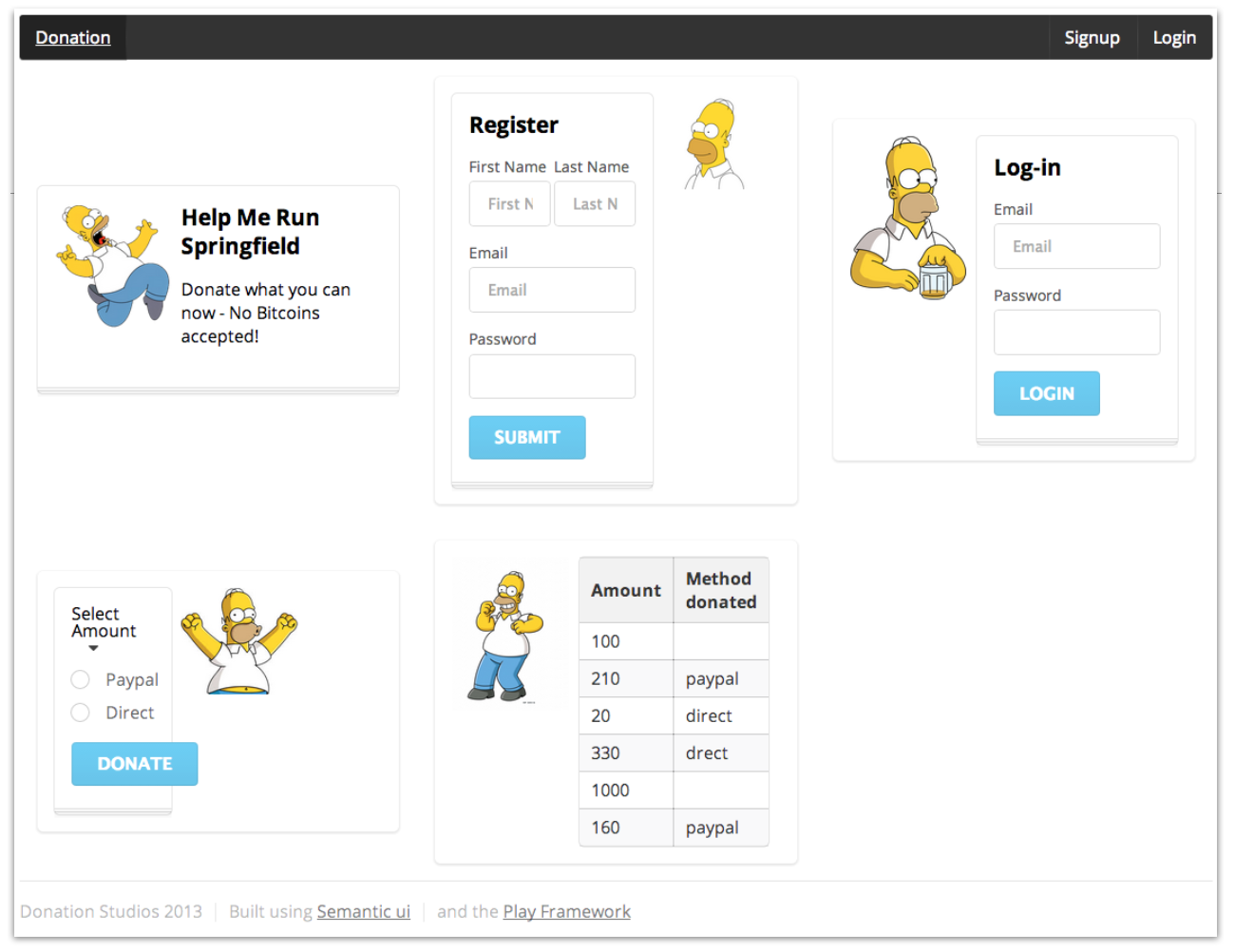
It doesnt make much sense. However, as we have 'segmented' the UI, you should be able to build this UX by just introducing a single new view. (Hint - the html template is in the slides!)