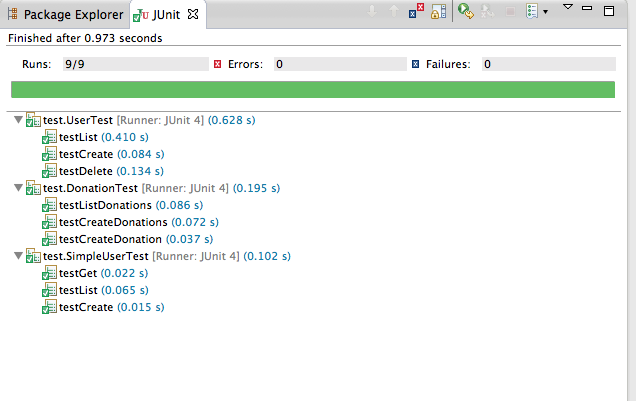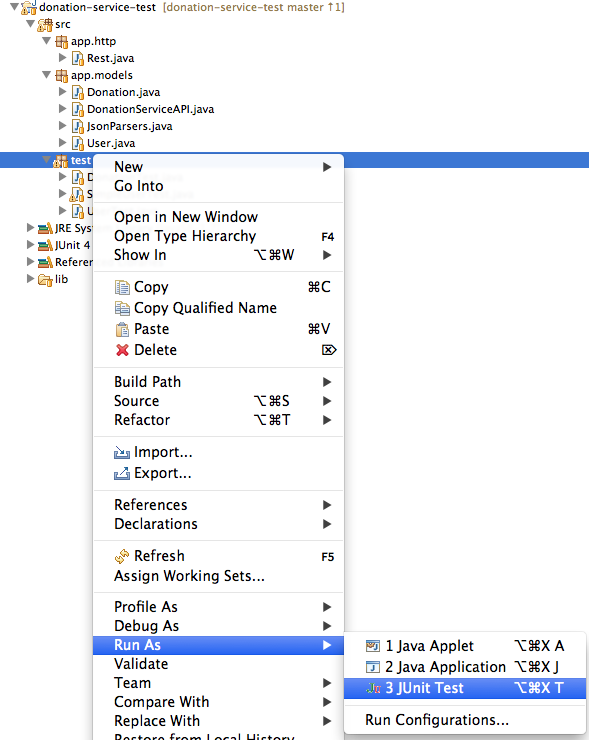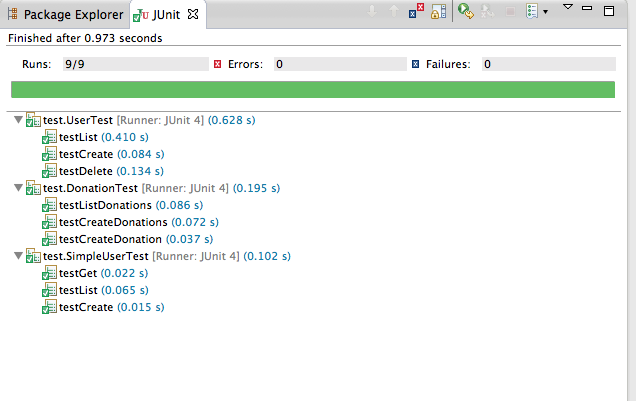Objectives
- Import and run three projects:
- very minor update donation-android
- bugfix to donation-service + a restructure UI
- a new project, donation-service-test
Updated Donation-Service
Download this latest version of the donation-service project:
Once expanded, you will need to run
play deps
play eclipsify
Before importing into eclipse and running using
play run
Launch the application.
Update Android-Android
This version is the same as v5, with one minor change.
Expand and incorporate into workspace.
Note that this version used a deployed donation service by default in Rest.java:
private static DefaultHttpClient httpClient = null;
//private static final String URL = "http://10.0.2.2:9000";
private static final String URL = "http://donation-edel020.edel020.cloudbees.net";
... this should work, but you should probably also use your local version, which will have a different up address to the one commented out above (unless you are using the default android emulator)
Donation-service-test
This is the test project:
You should be able to download and import this directly into eclipse.
It is also configure to test locally (check this) in its version of Rest.java:
private static DefaultHttpClient httpClient = null;
private static final String URL = "http://localhost:9000";
//private static final String URL = "http://donation-edel020.edel020.cloudbees.net";
To run the tests, open the project in Eclipse, select the 'test' package, right click and select 'Run as->Unit Test'
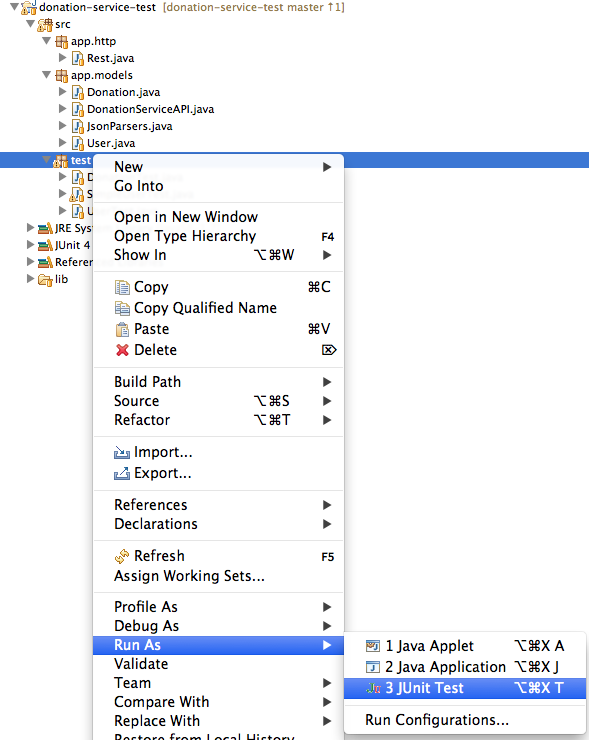
If the donation-service is running, then these tests should succeed like this: