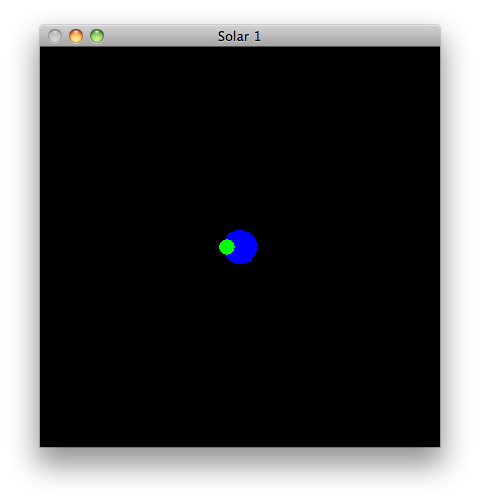Objectives
- Explore the Perspective projection in the context of the atom/electon animation
- Develop a more detailed knowledge of the gluPerspective function
- Rework the atom/electron animation into a simple sun/earth/moon rotation sequence
- Understand how the entire world could be rotated/translated to simulate the flight of a camera through the model
- Explore further the model classes devised in assignment 1 solution
Setup
- Duplicate the lab05b_transformations project - and call the new project lab06b_perspective
- Build and test
Perspective
//glOrtho (-100.0f, 100.0f, -100.0f, 100.0f, -100.0f, 100.0f);
gluPerspective(60.0f, 1, 50.0, 400.0);
-
Build and test
-
You will notice that you seem to be in the nucleus, with the electrons orbiting around you.
-
This is because gluPerspective sets the initial eye co-ordinates at the origin. To get a full view, we can translate the entire world out along the Z axis. Put this line at the end of setupRC:
glTranslatef(0.0f, 0.0f, -200.0f);
Exercise 1: gluPerspective Parameters
-
Experiment with the parameters to gluPerspective - trying different values.
-
Near and far are easy understand, experiment with larger near and smaller far
-
Fovy and aspect should be experimented with independently.
Camera
- We can use the technique of translating the entire image into view in setupRC:
glTranslatef(0.0f, 0.0f, -200.0f);
-
...to dynamically change our view of the model, while the animation is in progress.
-
We do this by intercepting special keys, and changing the transformation depending on some increments based on which key was pressed.
-
First, register a callback special keys in main:
glutSpecialFunc(specialKeys);
void specialKeys(int key, int x, int y)
{
}
- lets intercept the left/right arrow keys, and set the variable left or right to +5 or -5 depending on which was pressed:
int left=0, right=0;
left = (key == GLUT_KEY_LEFT)? 5 : 0;
right = (key == GLUT_KEY_RIGHT)? -5 : 0;
- All we have to do now is translate the entire scene along the x axis by this increment:
glTranslatef(left+right, 0.0f, 0.0f);
glutPostRedisplay();
-
Build and test. You should have the impression that you are swiveling a camera left or right.
-
Doing the same for up/down, and also for in/out:
int up=0, down=0;
int left=0, right=0;
int in=0, out=0;
up = (key == GLUT_KEY_UP)? -5 : 0;
down = (key == GLUT_KEY_DOWN)? 5 : 0;
left = (key == GLUT_KEY_LEFT)? 5 : 0;
right = (key == GLUT_KEY_RIGHT)? -5 : 0;
in = (key == 9)? 5 : 0; // tab
out = (key == 32)? -5 : 0; // space
glTranslatef(left+right, up+down, in+out);
glutPostRedisplay();
Solar System
-
We can no construct an alternative to the atom simulation, based on much the same code.
-
We want to present an animation of the earth rotating around the sun, and then the moon rotating around the earth.
-
First, a method to render the earth/moon:
void renderEarthMoon(int moonAngle)
{
glPushMatrix();
Color::Blue.render();
glutSolidSphere(15, 15, 15);
Color::Green.render();
Vector3::UnitY.rotate(moonAngle);
Vector3(30.0f, 0.0f, 0.0f).translate();
glutSolidSphere(6.0f, 30, 17);
glPopMatrix();
}
- Introduce an alternative to the current renderScene method - renderSolarSystem:
void renderSolarSystem(void)
{
static int moonRot = 0;
glClear(GL_COLOR_BUFFER_BIT | GL_DEPTH_BUFFER_BIT);
glMatrixMode(GL_MODELVIEW);
glPushMatrix();
renderEarthMoon(moonRot);
glPopMatrix();
moonRot = (moonRot + 10) % 360;
glutSwapBuffers();
}
- In main, change the display function to use this function:
glutDisplayFunc(renderSolarSystem);
- Build and test. The application should display a singe blue sphere with a green sphere in orbit around it:
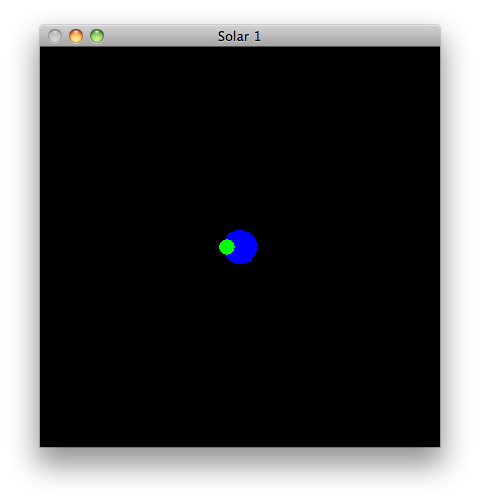
- (You may need to comment out the translate call in setupRC()
//glTranslatef(0.0f, 0.0f, -200.0f);
- We will now push earth our 100 units from the origin. In renderEarthMoon(), introduce the necessary translation before the rendering of the earth:
//...
Vector3(100,0,0).translate();
//...
- Our simulation now looks like this:

- Lets draw the sun before we render the earth and moon:
//...
Color::Yellow.render();
glutSolidSphere(15.0f, 30, 17);
//...

-
Finally, we need to put the earth in orbit around the sun.
-
First, change renderEarthMoon to take an angle increment for the earth:
void renderEarthMoon(int earthAngle, int moonAngle)
{
- ..and rotate the earth by this angle:
Vector3::UnitY.rotate(earthAngle);
- We now need to introduce a variable in renderSolarSystem to manage this rotation:
static int earthRot = 0;
//...
earthRot = (earthRot + 5) % 360;
- ... and pass this value to the renderEarthMoon function:
renderEarthMoon(earthRot, moonRot);
Exercises
1. Camera Experiments
-
Currently, when you zoom out to far, or in too near, the scene disappears from view.
-
Experiment with changes to gluPerspectives second two parameters to have the scene keep the scene in view
2. Second Planet
- Try to create another planet, with two moons, in a different orbit.
3. Model Classes
-
lab06_assignment1_solution.zip
-
Create a new project, and incorporate all of these sources. Build and test.
-
Develop a set of classes to solar system simulation devised in this lab, but based on the model classes in assignment 1 Solution.
-
Candidate classes:
-
Sun
-
Planet
-
Moon
-
Develop a simple extension to the model file formal to enable characteristics of the atom(s) to be loaded from our mode file.