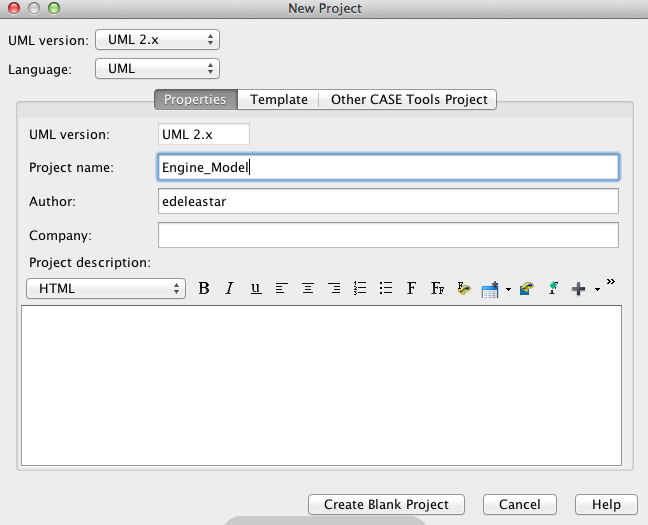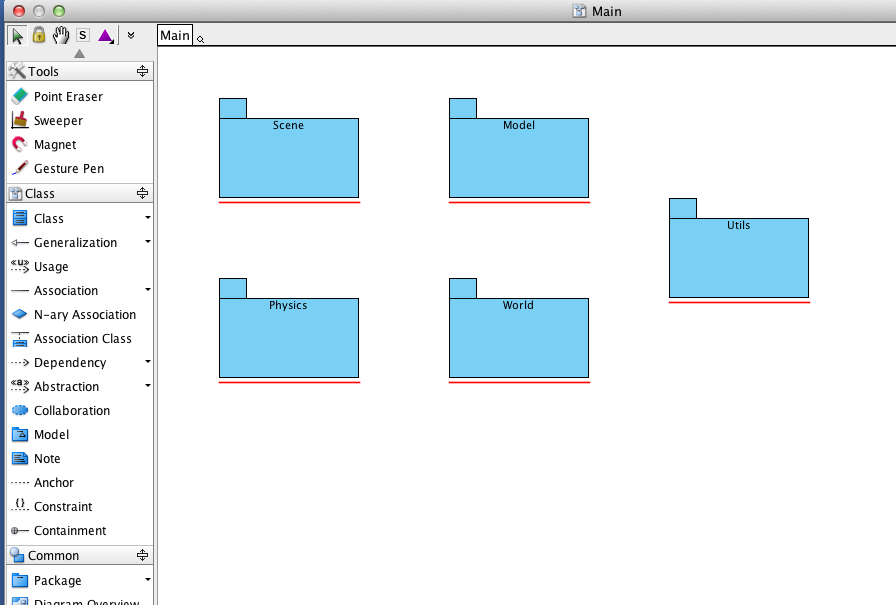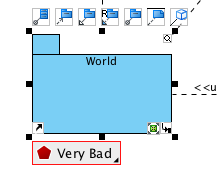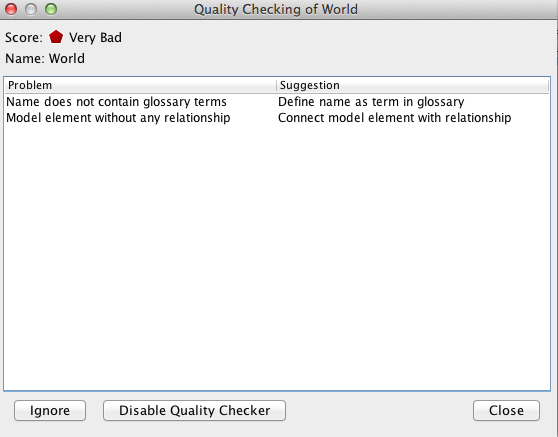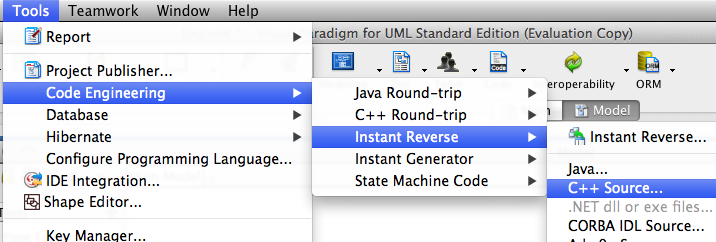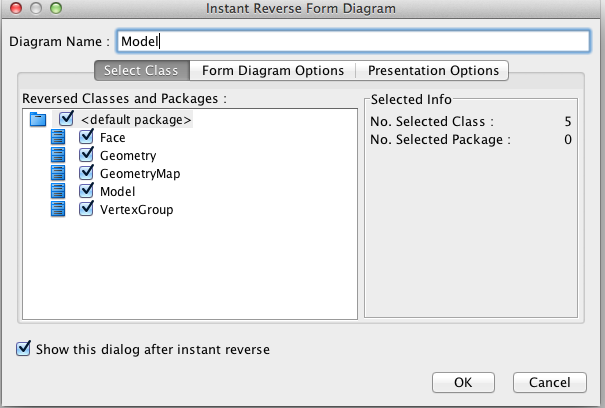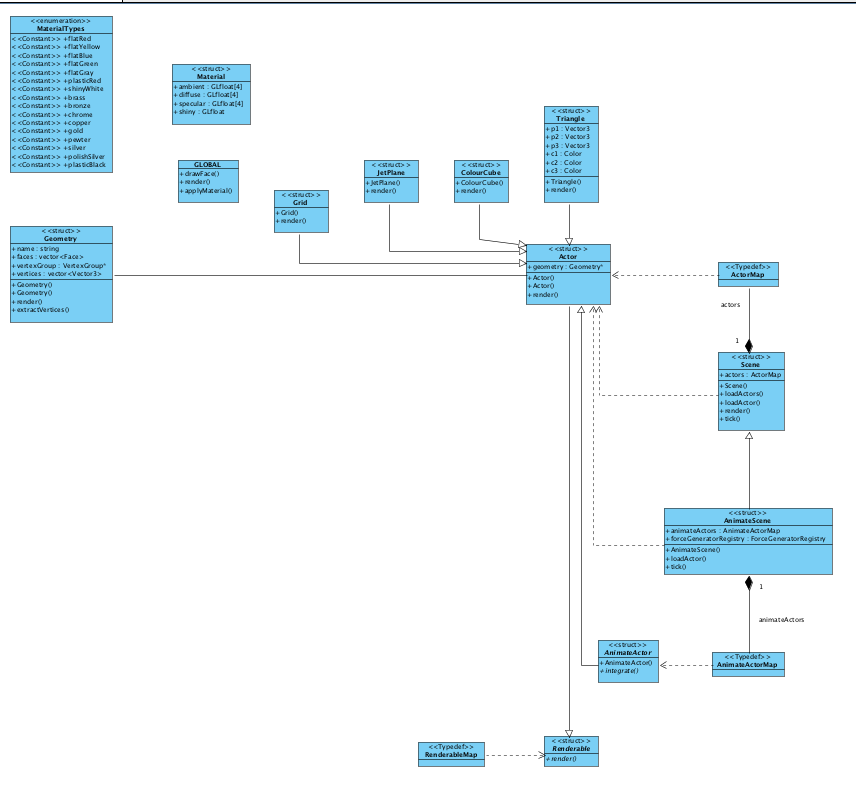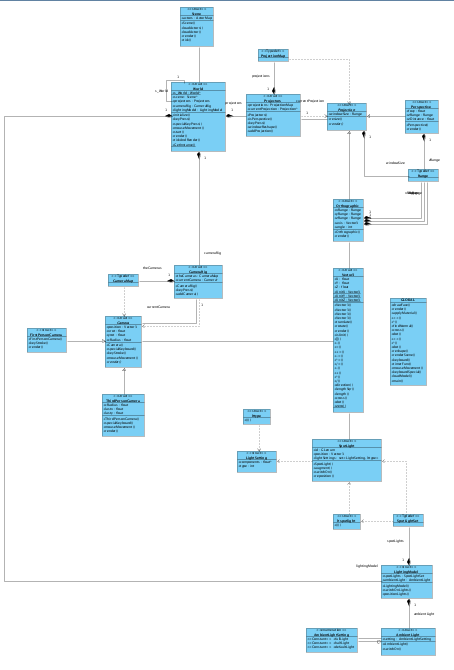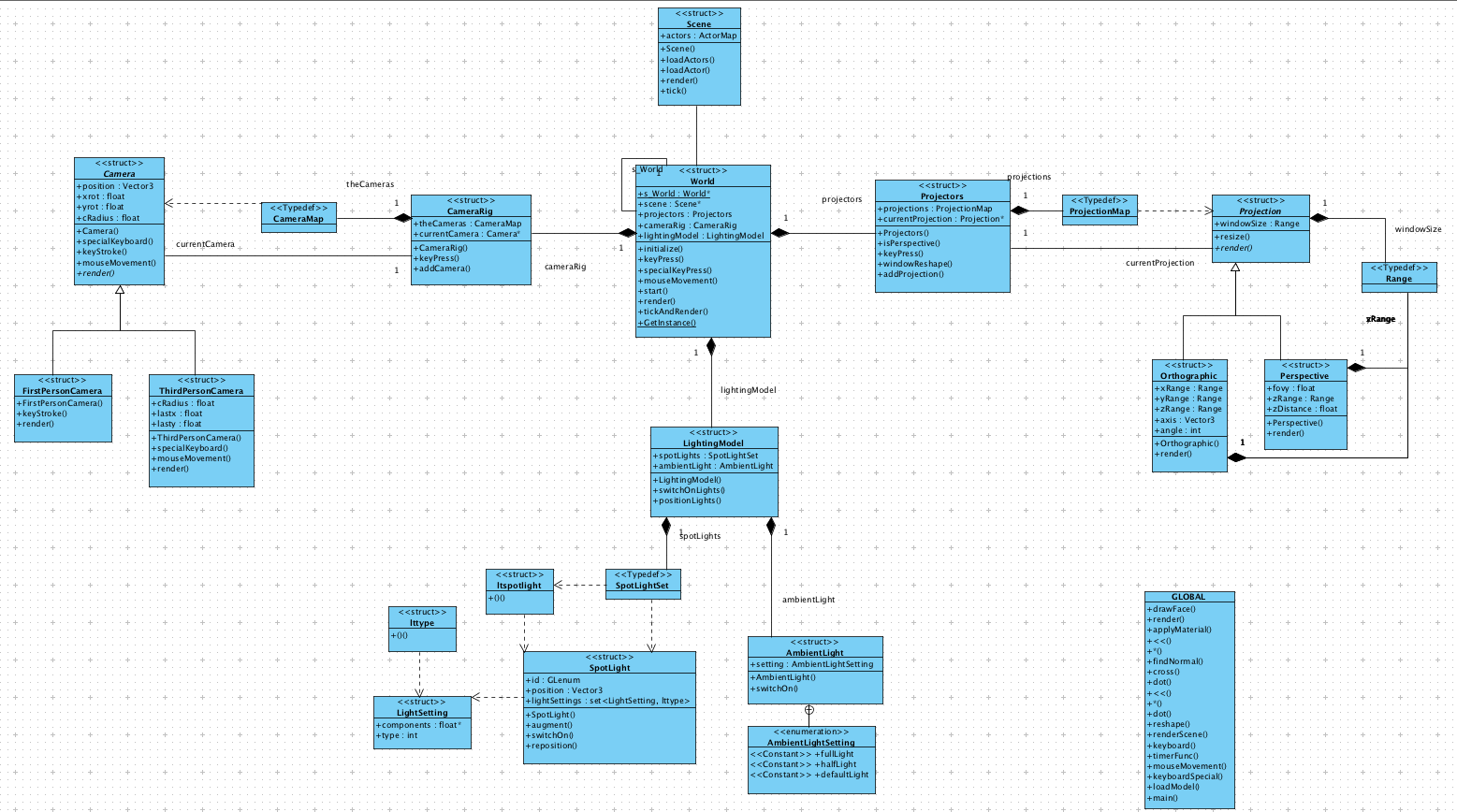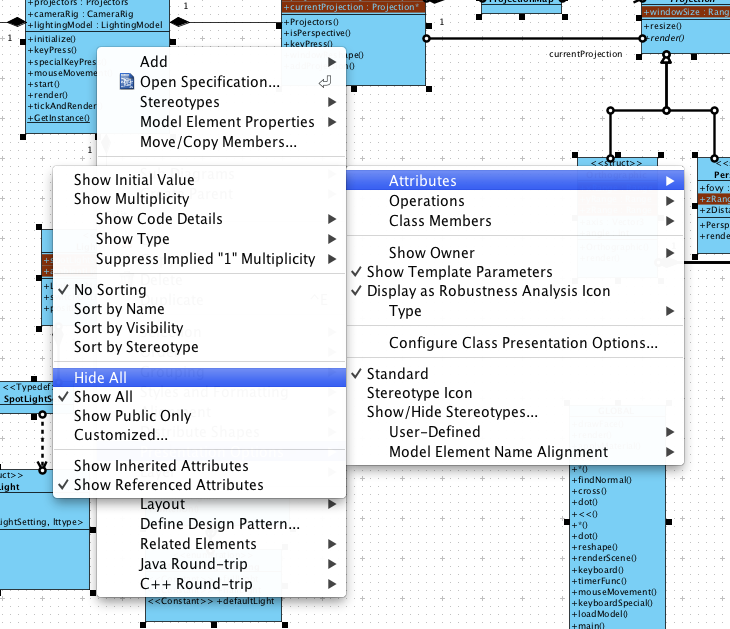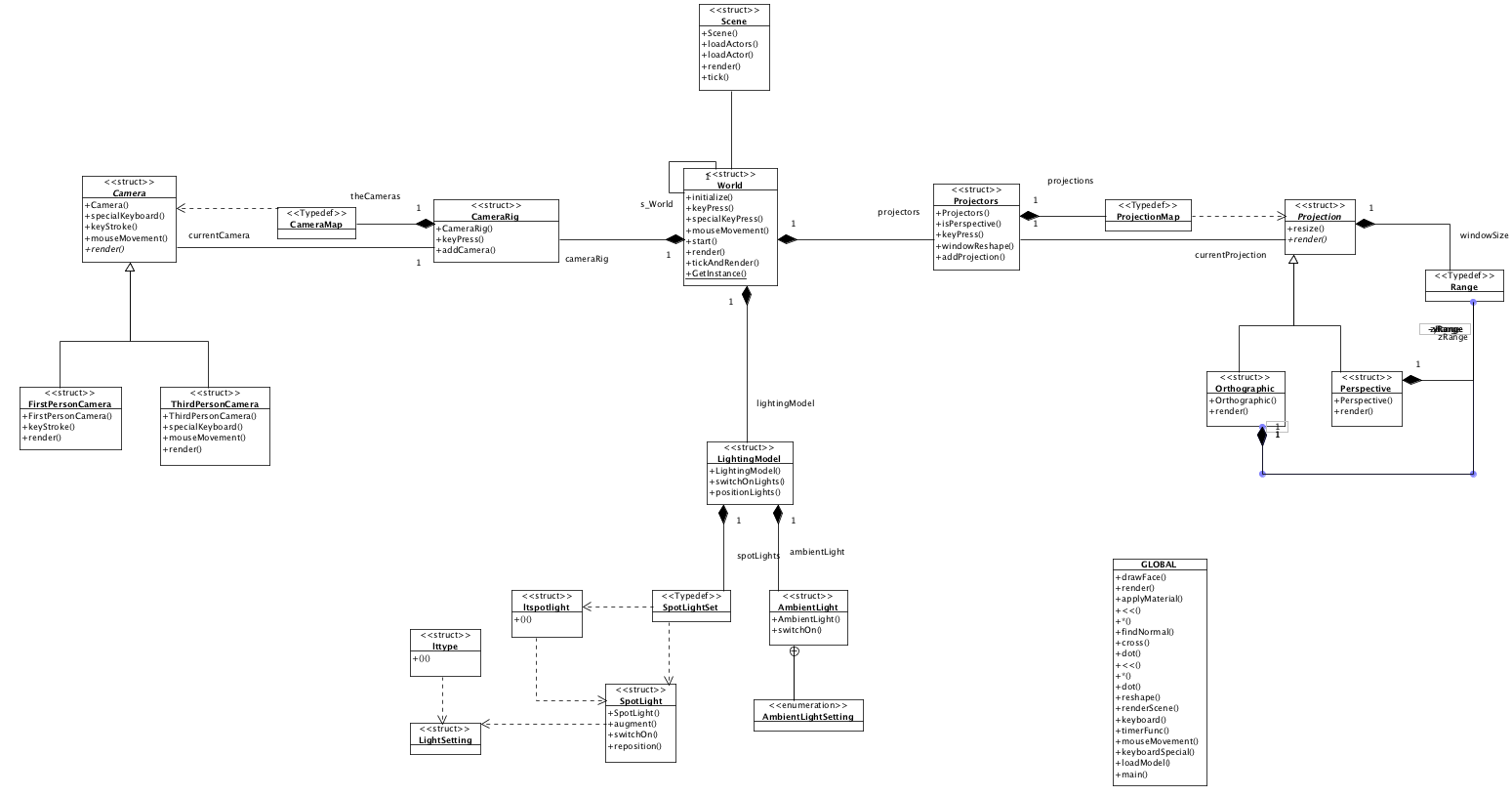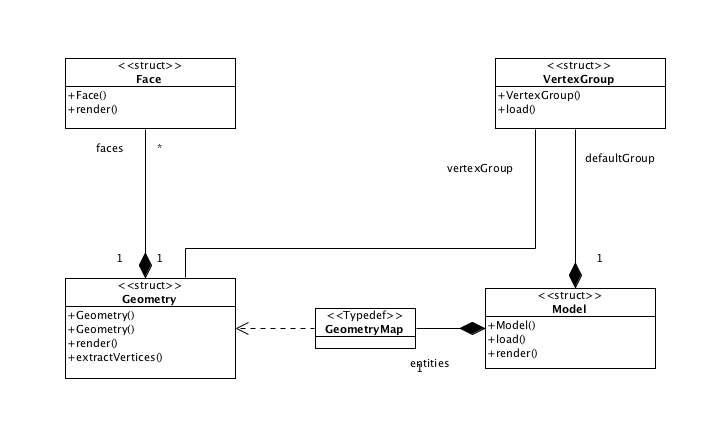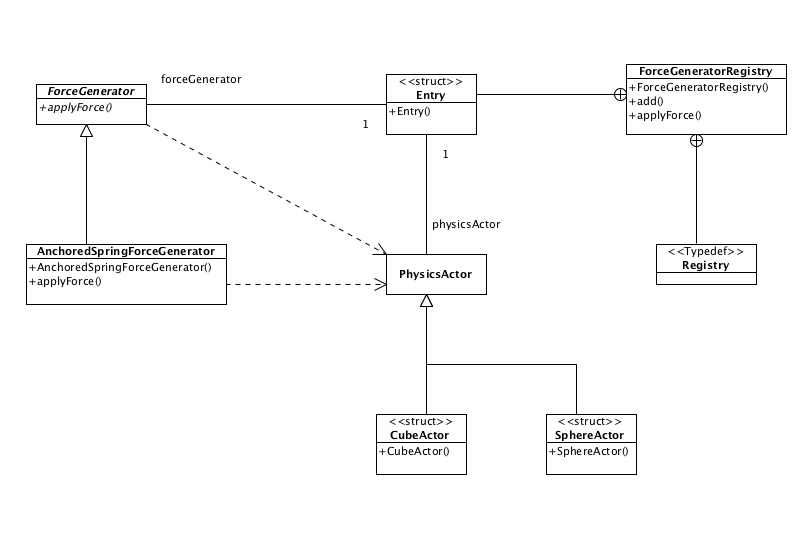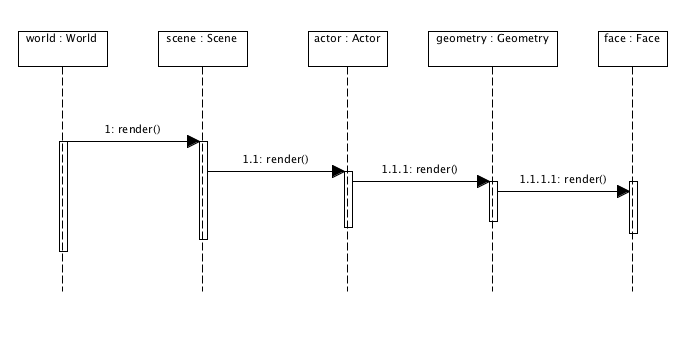Rename
-
Before commencing the modelling exercise, we will perform one renaming exercise, to clarify the world package somewhat.
-
The name "Cameras" is too close to "Camera", so we will rename the former to "CameraRig". Using Eclipse, do this in these steps:
-
Rename the source file 'cameras.h' to 'camerarig.h'
-
Rename the source file 'cameras.cpp' to 'camerarig.cpp'
-
Track down all reference to cameras.h and change them to camerarig.cpp (there should just be 2)
-
Using eclipse refactoring menu -

-
rename the class itself to CameraRig
-
This should change all the relevant references - rebuild to verify
-
Finally, in World, rename the variable cameras to cameraRig (you can also do this using the refactoring menu)